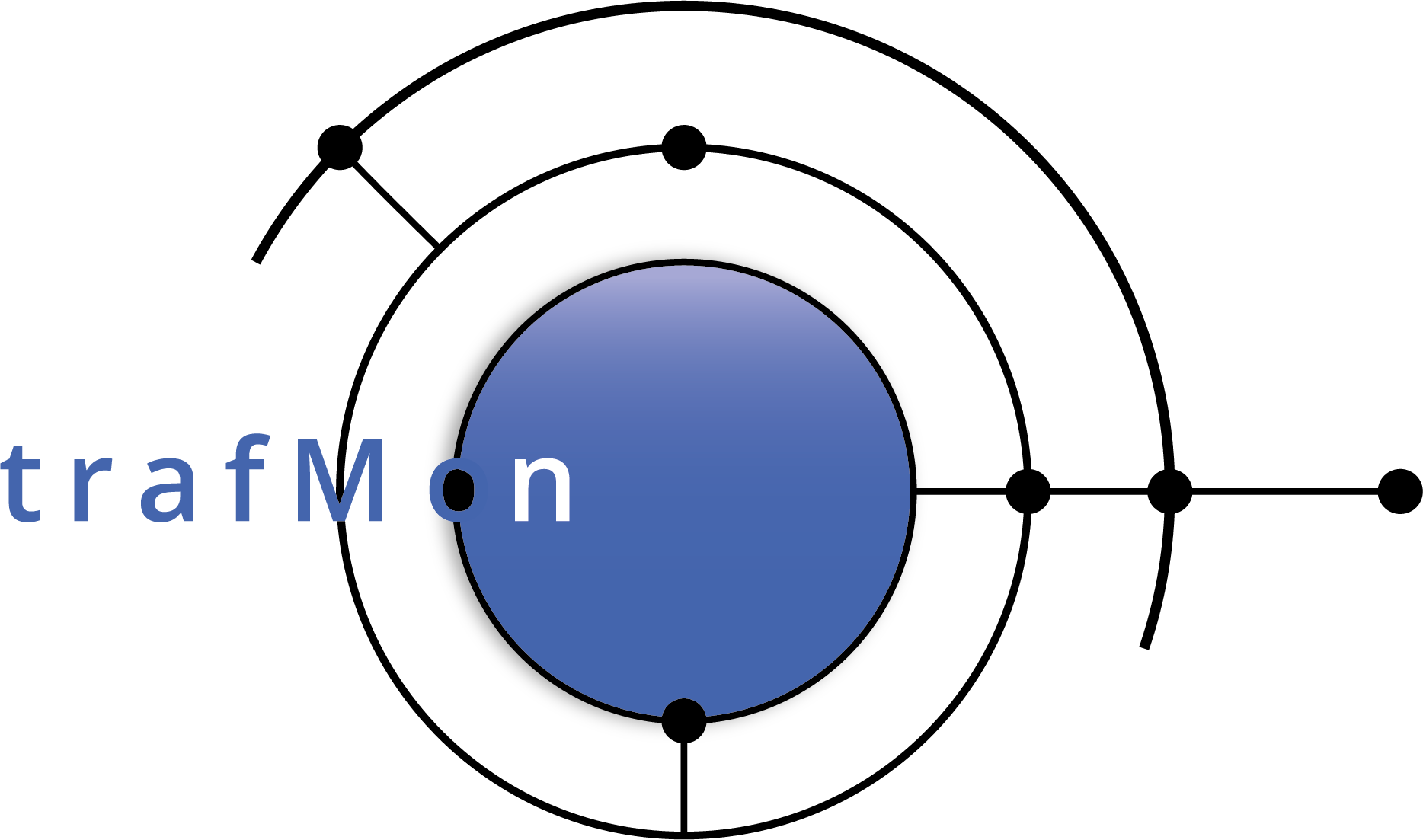Manager Report – Probe
This report is built with data collected by the trafMon probes.
The Manager Report permits to get the views from high-level (Top-N Activities), through activity-specific (Top-N locations), down to Top-N hosts in a location. Volumes and rates are shown in time units.
1. Total Volume Details
The Total Volume Details report shows the top N activities in network traffic volume over the selected day or week or month. It can focus on one Location or shows in and out values for all locations.
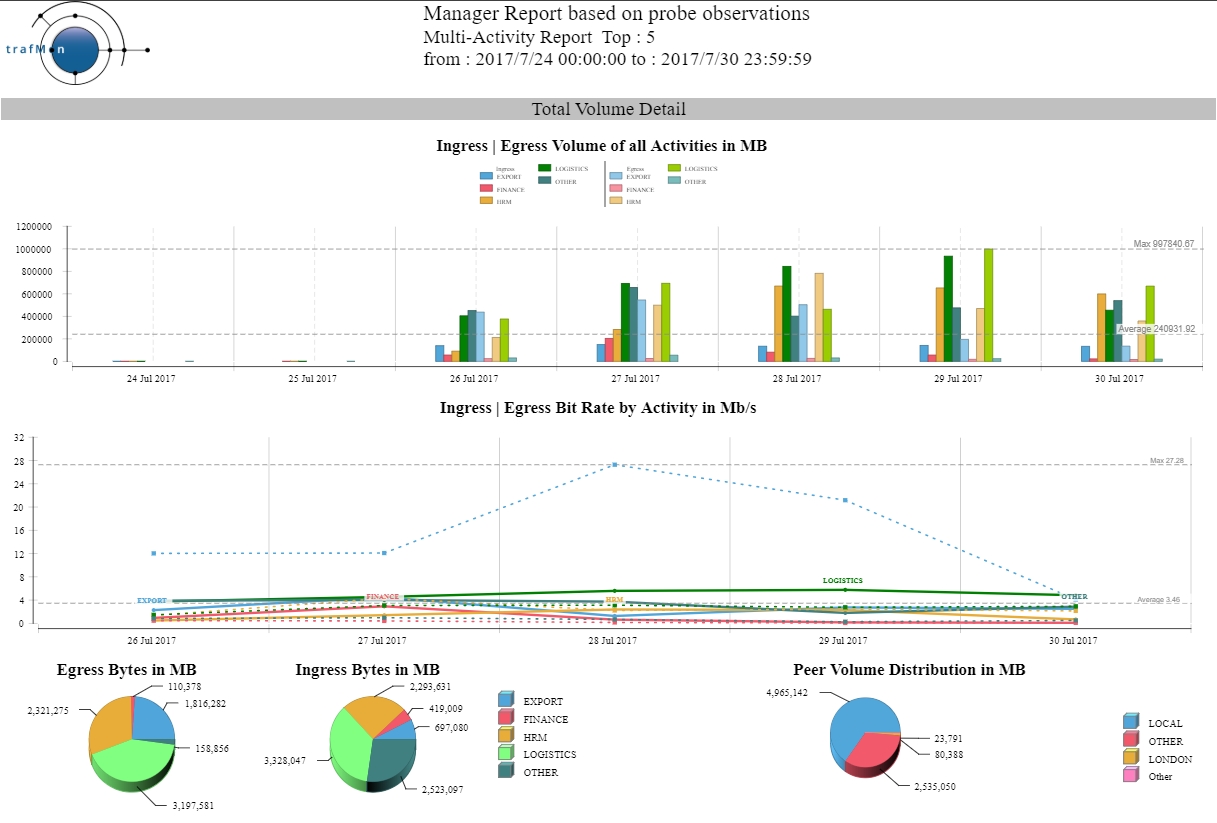
2. Traffic Volume per Activity and per Location
The Volume per Activity and per Location report shows the activities in and out traffic volumes.
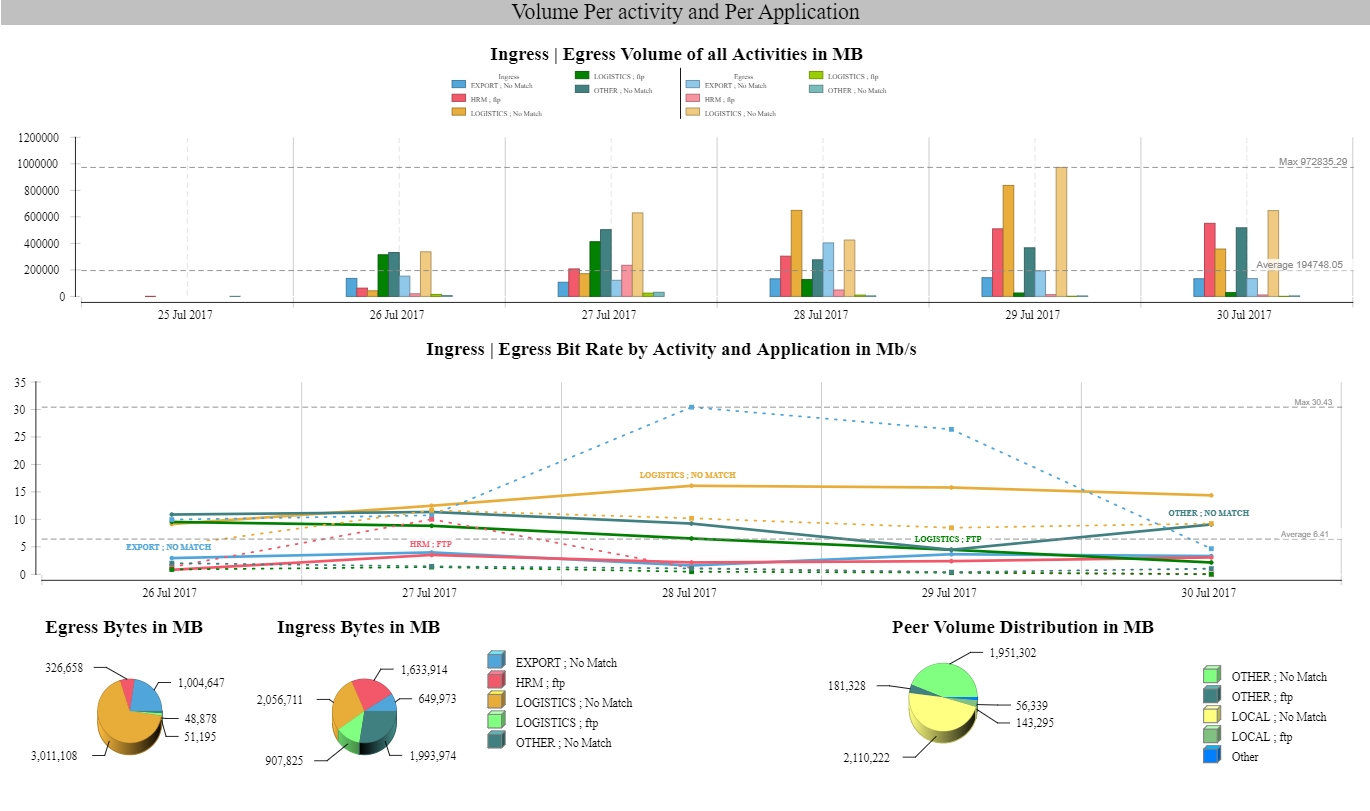
3. Traffic Volume per Protocol
The Volume per Protocol report shows the bit rates of in and out traffic.