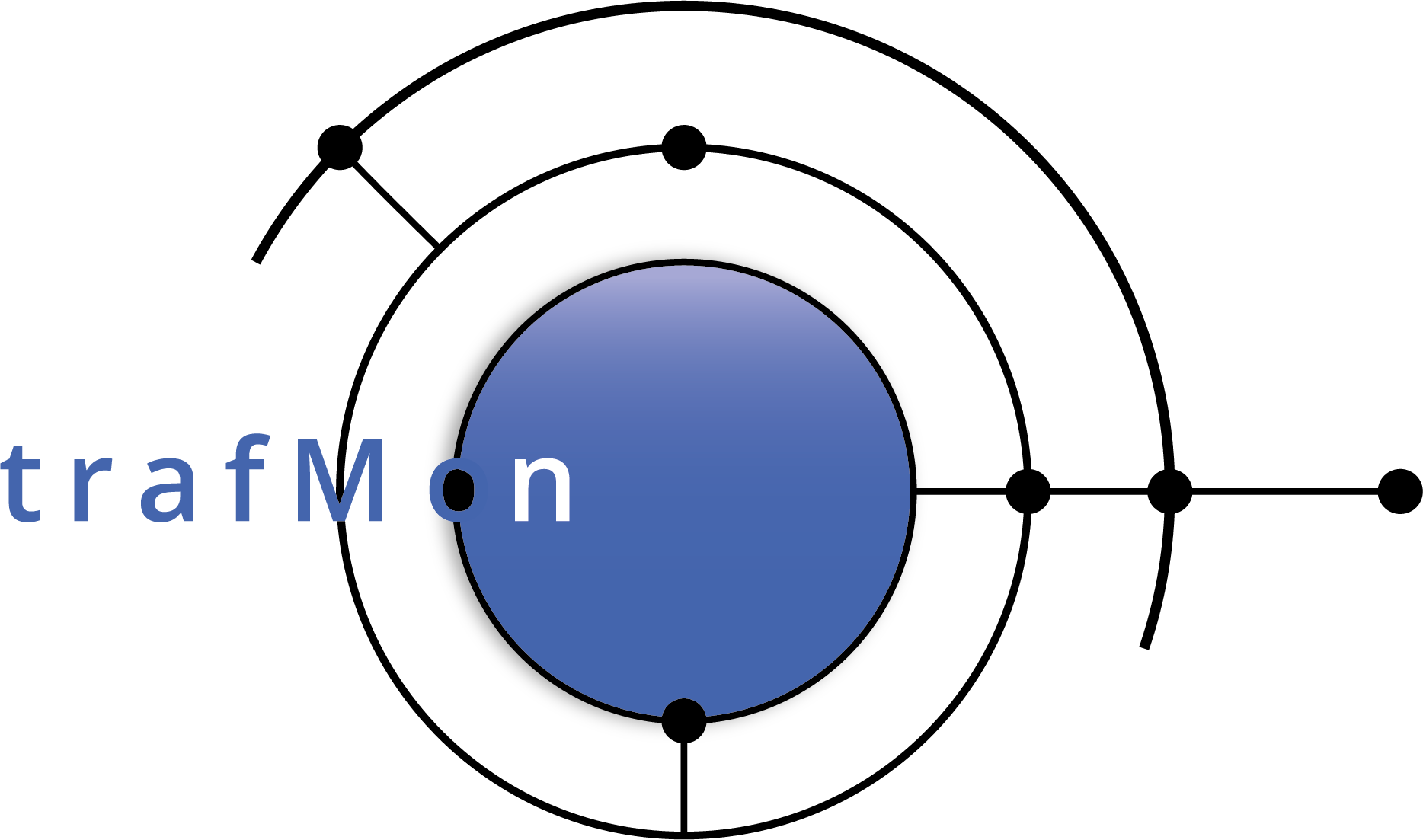Operators Report
The Operator Report shows the same information as the Manager Report, but in a different way. Volumes are summed-up over the report time span. Furthermore, when applied to a single host, relevant traffic details and troubleshooting indicators are also displayed.
1. Bit Rate per Activity
The Bit Rate by Activity report shows the top N activities in network traffic speed over the selected day or week or month. It focuses on one Activity and shows in and out values for all locations.
2. Bit Rate per Activity and per Application
The Bit Rate per Activity and per Application report shows the top N activities in network traffic speed over the selected day or week or month.
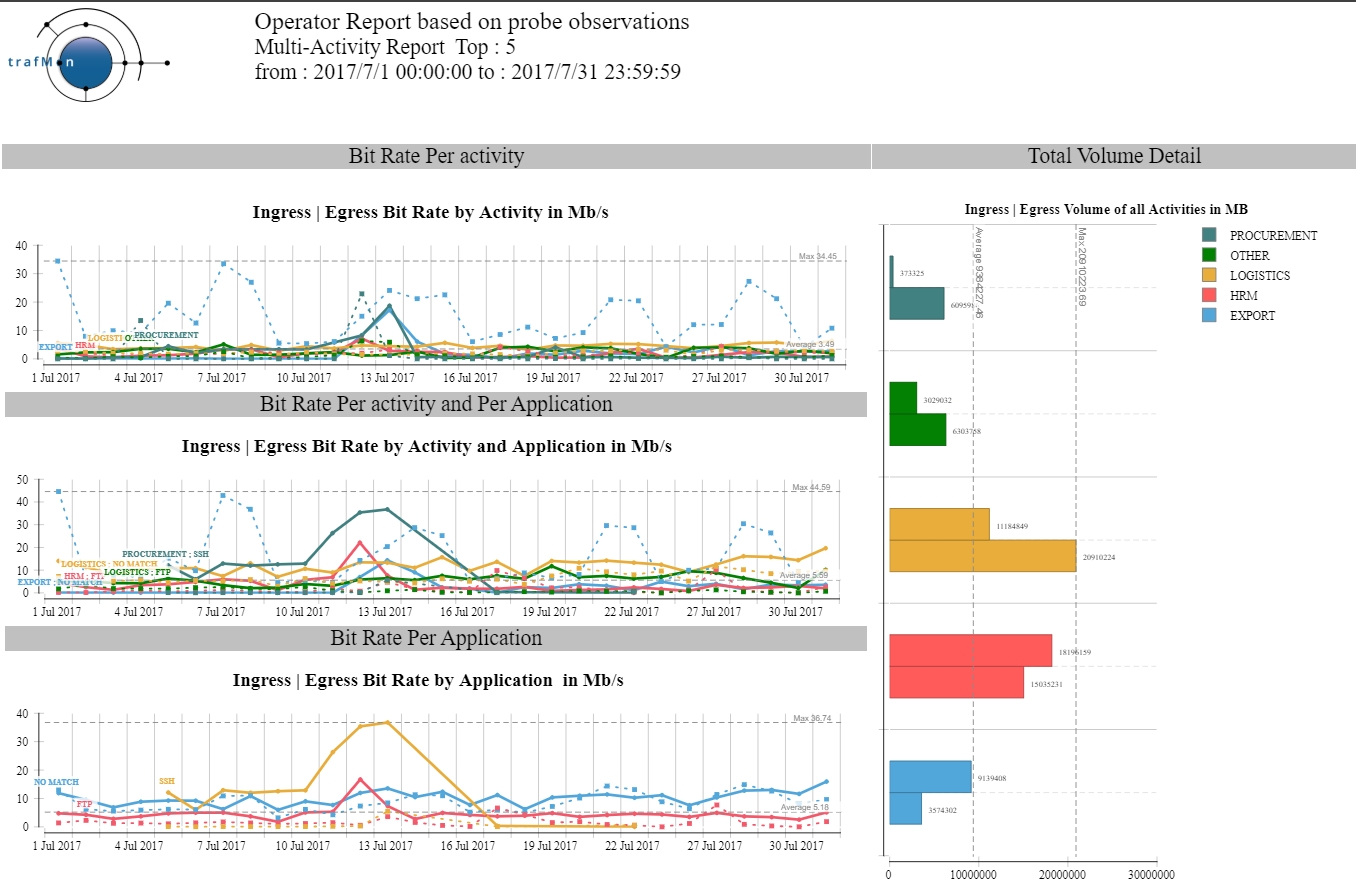
3. Bit Rate per Application
The Bit Rate per Application report shows the top N activities in network traffic speed over the selected day or week or month.
4. Total Volume Detail
The Bit Rate per Application report shows the top N activities in network traffic volumes over the selected day or week or month.